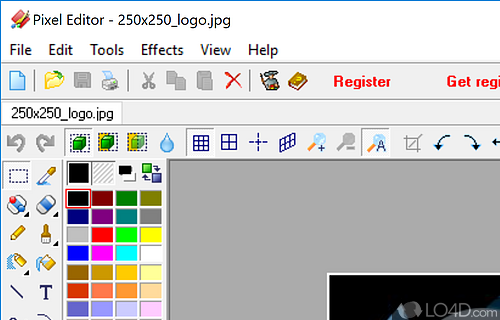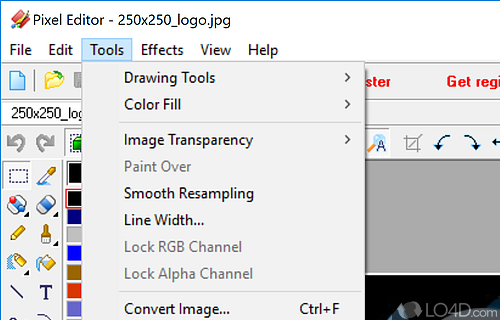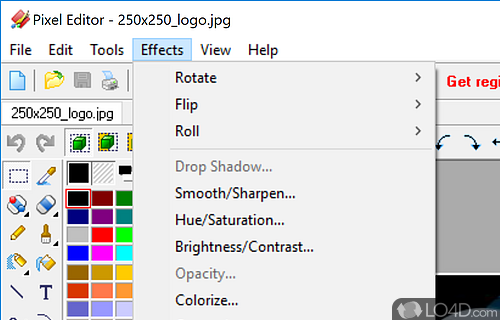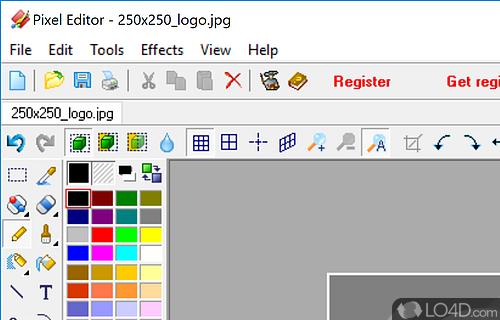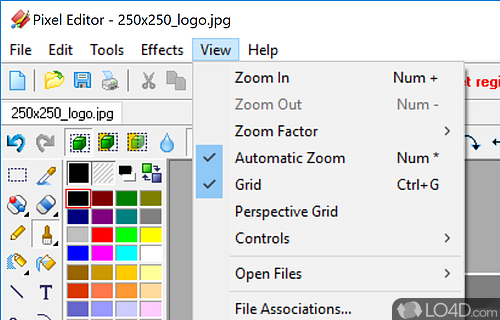An image editor geared towards webmasters.
Are you in need of a software tool that can help you create, edit, and save images to your computer? Look no further than Pixel Editor. This powerful tool was designed with ease of use in mind, making it accessible to both novices and power users alike.
Ease of use and simple installation
The installation process is quick and hassle-free, taking only a few seconds to complete. Once installed, you'll be greeted by a clean and well-organized interface, complete with a menu bar, several buttons, and a toolbar. And if you ever need help, the built-in Help contents are there to guide you every step of the way.
Supporting many of the web's most-used image formats
Pixel Editor supports a wide range of file types, including BMP, GIF, JPG, PSD, PNG, TGA, TIF, EMF, and WBMP. You can even create images from scratch and save your projects to the HDD using BMP, JPG, GIF, PNG, TGA, WBMP, and XPM extensions.
Drawing tools for creating stunning images
The application comes with a variety of powerful drawing tools, such as a color picker and replacer, eraser, airbrush, pencil, and paint brush. You can also insert lines, arcs, curved lines, rectangles, ellipses, and text, and adjust line width, lock RGB channel, rotate or flip the picture, and adjust the saturation, brightness, opacity, and contrast levels.
In addition, Pixel Editor offers a range of effects, including negative, replace color, stroke, hot image, and grayscale. You can even control the size of the canvas, take a snapshot of the screen, and import it to the program.
To sum it up
All in all, Pixel Editor is an efficient and powerful piece of software that can help you create stunning pixel art and save it to your computer. With its quick response time, minimal impact on your computer's performance, and a plethora of options to keep you busy, this application is a must-have for anyone looking to take their image editing skills to the next level.
Features of Pixel Editor
- Copy and paste images to other applications.
- Create and edit semi-transparent PNG images in 32-bit color depth with 8-bit alpha channel.
- Create and edit small images in either standard or custom sizes in depths up to 16 million colors.
- Draw smooth lines and shapes with anti-aliasing.
- Import and export .png, .bmp, .jpeg, .gif, .wbmp, .xpm.
- Make buttons for your Web sites and programs.
- Modify images with various effects such as drop shadows, opacity, smooth, negative, grayscale, colorize, rotate, roll and mirror.
- Paint images with gradient and chess fill.
- Paint images with pen, brush, airbrush, ellipse, rectangle, line, curve tools.
- Print images
- Resample images with smooth.
- Roll, shift and rotate images.
Compatibility and License
This download is licensed as shareware for the Windows operating system from graphics editors and can be used as a free trial until the trial period ends (after an unspecified number of days). The Pixel Editor 2.36 demo is available to all software users as a free download with potential restrictions and is not necessarily the full version of this software.
Filed under: